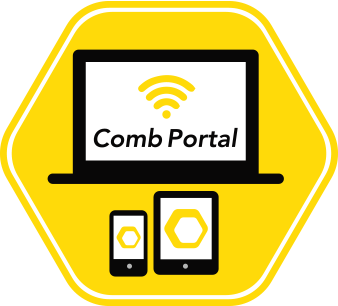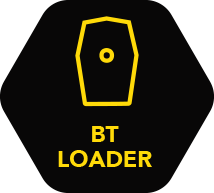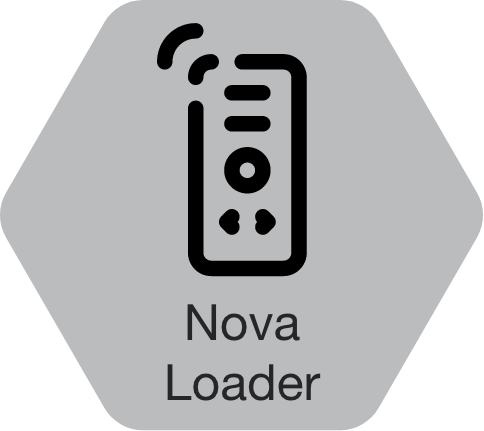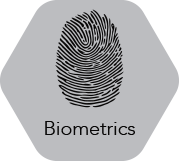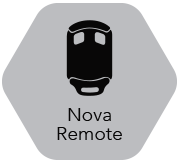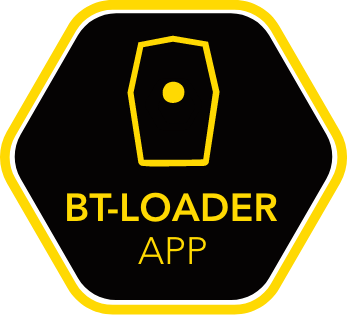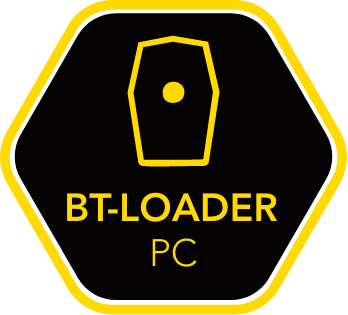MK II Lite – Installation Guide
Recommended for installers only.
MK II BB – Installation Guide
Recommended for installers only.
MK II NS – Installation Guide
Recommended for installers only.
BT-Loader mobile app (.APK)
Only available on Android devices.
BT-Loader software for computers require Java to work.
- Download Java JRE 17 for your 64 bit operating system.
- Download the BTLoader software for your operating system (Windows/Mac OS).
Windows – BT Loader v1.2.6 (Java 64bit)
Comb Portal compatible Windows Application
*Right click on link and select “Save as” to download file.
Macbook – BTLoader v1.2.6 (OSX Java 64bit)
Comb Portal compatible Mac OSX Application
*Right click on link and select “Save as” to download file.
1. Download Java JRE 17 x64bit or Download Java JRE 17 ARM 64bit
Biometrics require Java to work.
- Check operating system version (32 or 64 bit). Check Operating System version
- Download Java for your operating system version (32 or 64 bit).
*Right click on link and select “Save as” to download file.
Download Java 64bit
Download Java 32bit - Follow the user guide below to help you get set up.
Download Biometrics Enrolment Setup User Guide